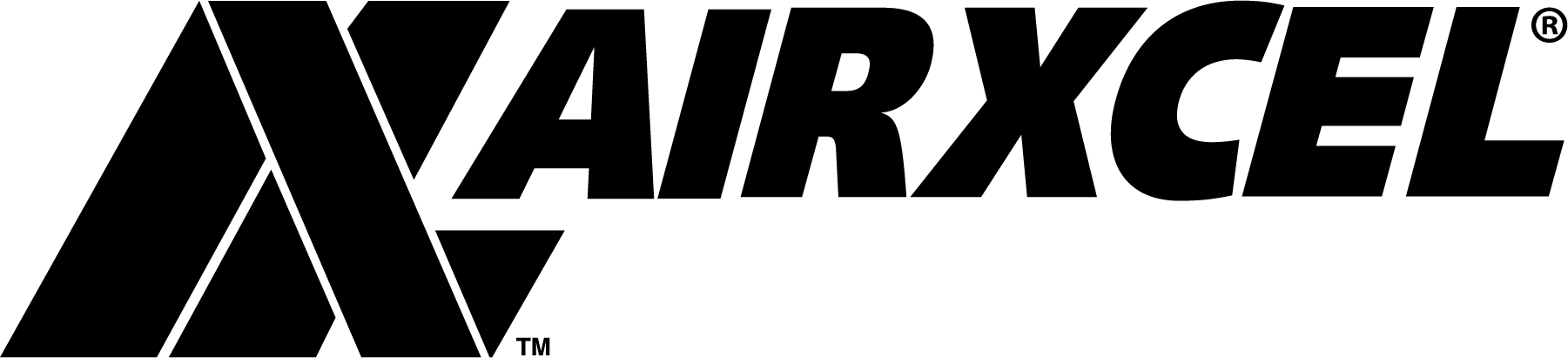Tips for Setting Up an RV Office
In today’s RV community we see and increasing number of enthusiasts using their motorhomes for more than just a vacation. RVs are being used as work and living space more and more often while their occupants enjoy the RV lifestyle full time. As a result, the need for usable office space in recreational vehicles has grown, so we asked the experts at wanderBOX for tips on creating productive workspace in RVs since the ones in their custom overland vehicles are hard to beat.
5 Tips for Setting Up RV Offices:
- Invest in Connectivity Upgrades: The beauty of off-road vehicles is that they can do just that, leaving the road for the excitement and solidarity of backcountry adventures. However, if you’re working from home, and your home is an RV, then connectivity in the backcountry can be an issue. Not only that, but with more RVs on the road even in established RV parks connectivity and Wi-Fi strength can still pose a problem. Depending on the level of connectivity needed for your job, you may need to consider alternatives. Starlink, for example, allows for on-demand connectivity when boondocking and has responsive billing plans to suit the transitory nature of RV living.
- Consider Internal Placement: Space in any RV is at a premium, and smartly using interior space for multiple purposes helps to make the most of every inch available. When planning out the location of an office in your RV look to utilize a room that might otherwise sit dormant in the daytime. Bedrooms, for example, make great office locations because they are primarily used at night. So, the key becomes using furnishings that can transform to suit the two different room set-ups effectively.
Consider too the realities of a jointly occupied workspace if more than one person in your RV works remotely. Can you work in the same space together or do you need separate offices? Are privacy and space needs met so every working individual on an RV can complete their daily tasks with ease? Often cooperative scheduling and a responsive office design can help create productive workspaces for everyone. - Control the Elements: If you want to be able to concentrate on work (especially when outside that office window might be some spectacular backcountry scenery) it’s important to make that office space comfortable. That means controlling temperature, light, and sound. Premium systems like an Aqua-Hot Hydronic Heating System can provide precise internal temperature control while RV window shades manage light (and block that tempting view if needed) and can also help muffle exterior noise which all help to create a focused workspace within an RV.
- Dedicated Storage: Keep work areas efficient by dedicating a storage space for all work items in your RV. Depending on what materials your profession necessitates, a drawer or cabinet can suffice so long as it offers easy access and the room needed to securely hold work items when work time is over.
- Install Extra Outlets: Working full time from an RV is for most people a completely digital experience. With the use of laptops, tablets, smartphones, printers, digital cameras and endless other electronic devices make sure there is a place in your RV office to plug in the ones you need for work on a daily basis. Also, factor your use of electronic equipment into calculations for your battery choice and power supply as it doesn’t matter how many outlets you have if your RV’s electronic system can’t sustain them when off grid for extended periods of time.
About wanderBox:
wanderBOX is an off-road home on wheels for the boondocking enthusiast. wanderBOX provides all the features of a residential home, from a washer/dryer to king-size bed and full office space, in an off-grid camper that lets you boondock longer without compromising on comfort, efficiency, or the latest amenities. Learn more about their one-of-a-kind vehicles and see their RV office set-ups by visiting wanderbox.com.